Now You Can Design Your Own Custom Graphics Faceplate

One of the biggest differentiators between Keyport and other key organizers, key holders, and keychains is our modular system and the unequaled ability to customize it to suit your specific needs and style.

One of the most popular features is the ability to add Faceplates, which we had previously named Side Plates. Faceplates operate just like an outer module and connect to the outside of a Pivot, Slide, or Mid-Module like the MOCA2 11-in-1 Multi-Tool or the NEBA Pocketknife. Over the past few years, we have designed hundreds of Faceplates including:
- your favorite barcode
- GPS latitude & longitude coordinates of your favorite place or memory
- woodland, orange woodland, digital, fashion, light glacier, dark glacier, and polar camouflages
- a wide range of materials - wood, stone, marble, precious metals, etc.
- NASA - having received official permission to do so!
- DEF CON - a unique DEF CON Faceplate for each of the last 9 years
- U.S. states and countries
- first responders - honor the fallen, fire, police, armed forces, EMS, dispatch, security, and corrections
- medical alerts - too many to list
- animals - leopard, tiger, zebra... even 3D zebra
- our own take on the House of the Dragon
We have also created countless branded Faceplates from A1 Locksmith to ICON 4x4 to the Motion Picture Association to the Travel Channel.
Now it is your turn. We have put together an option that allows you to design your very own Faceplate. You dream it up, and we will create it for you.
To create your own Faceplate:
1. Visit https://www.mykeyport.com/products/custom-graphics-faceplate
2. Click on CUSTOMIZE FACEPLATE button
 3. Actually read the popup... at least the first time. It is important.
3. Actually read the popup... at least the first time. It is important.

4. You can select a black or white Faceplate by clicking on the palette icon on the right
5. You can add your favorite image by clicking on the upload icon (arrow facing up) on the right
6. You can add plain text or text art in a wide range of fonts and colors
7. You can even save your designs
8. Then simply click the ADD TO CART button, and you are good to go.
There is so much you can do that the options are almost infinite!
Once you receive your custom Faceplate, make sure to post it on social with the hashtag #MyKeyport. If it gets enough attention, we will reach out to you to add it to our Faceplate collection so that others can get one. We will be sure to give you full credit for the design. Just ask artist Lonnie Sears, who has five Faceplates on our site. When he does his first show at MOMA, we have no doubt that he will be thanking Keyport Faceplates for jump starting his career :)
Note: Between shipping challenges and the new printer we are still breaking in, we will do our best, but we cannot guarantee delivery in time for Christmas.






Leave a comment
This site is protected by hCaptcha and the hCaptcha Privacy Policy and Terms of Service apply.