OmniFob™ Ecosystem // Compatible Devices
OmniFob™ (patent pending) is the first smart fob to integrate both smart home and connected car functionality along with a Bluetooth locator. In order to ensure that it is compatible with a wide range of Internet of Things (IoT) devices, and compatible with iOS & Android, we have focused our initial efforts on two of the best in the space, Samsung SmartThings & Yonomi.
Samsung SmartThings
Samsung SmartThings is an IoT hub through which many smart home devices connect. In effect, it is the smart home’s brain. SmartThings integrates with a wide range of IoT devices, and the full list can be found here.

Samsung SmartThings has multiple hub options including the standard SmartThings 3rd Gen Hub, SmartThings WiFi Mesh Router Hub, and SmartThings ADT Alarm Hub. One of these hubs is required to set up your compatible devices with SmartThings.
OmniFob connects to Samsung SmartThings so that it is able to control virtually anything connected to the SmartThings hub. OmniFob can also control scenes that have been setup in SmartThings (i.e. initiate multiple actions at once like Arrive Home - Turn on lights, open garage door, and unlock door).
Yonomi
Yonomi is similar to SmartThings in that the Yonomi app serves as an aggregator for your IoT smart home devices. Like SmartThings, Yonomi integrates with a wide array of IoT devices, and a list of supported devices can be found here.

One of the major differences between SmartThings and Yonomi is that Yonomi does not require a separate hub to use.
To use any device in the Yonomi ecosystem with OmniFob, you must create a "routine" in the free Yonomi app for the devices (things) you configure first. A single routine can control multiple things at once, or you can configure a routine to only control one thing at a time if you prefer.
To setup OmniFob to work with either SmartThings or Yonomi:
- You first setup your individual devices in their respective apps.
- Next you configure each device in SmartThings or Yonomi. While there is some overlap, each one is compatible with its own set of devices. So make sure you select a compatible hub / aggregator. If you’re just starting out, we suggest that you select the hub / aggregator first and then build upon that.
- Once you have configured your devices in either SmartThings or Yonomi, you can easily authorize each platform in the Keyport app. OmniFob will automatically pull in devices, scenes, and routines you have created. Then, you will be able to control them at the click of a button on your OmniFob.
Direct Connections
Alongside Chipolo, OmniFob also developed direct connections with Nexx Garage, the best selling garage door opener on Amazon, and MoboKey, an aftermarket auto keyless entry and remote start system with several others in various stages of progress.

The OmniFob app will be available in both iOS and Android. Samsung SmartThings, Yonomi, MoboKey, Chipolo, and Nexx are all compatible with both platforms.


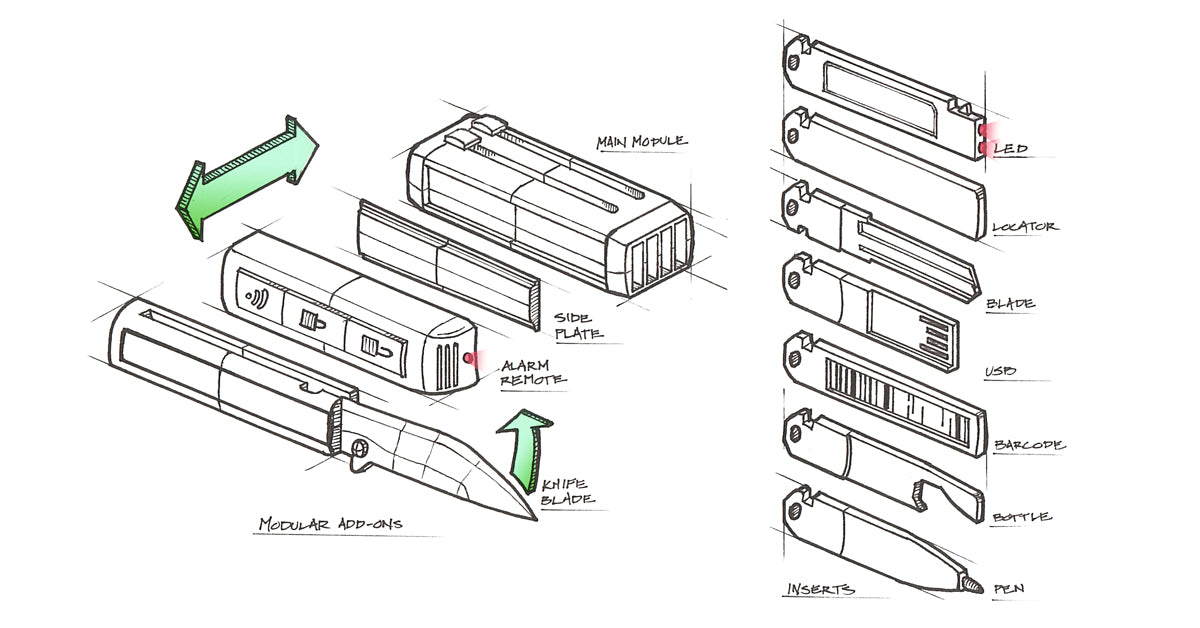



Leave a comment
This site is protected by hCaptcha and the hCaptcha Privacy Policy and Terms of Service apply.